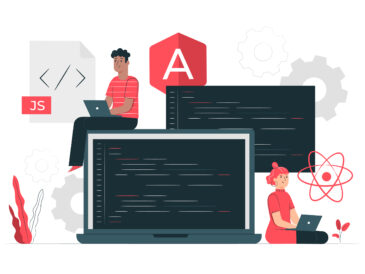As technology advances, things are becoming easy to access, your favorite stuff is just a fingertip away. However, the tech-savvy generation is losing patients the reason is they want speed, comfort, and convenience. They need things easily accessible, but they also crave accessing things faster, as quick as a wink.
So, is you ASP.NET application is fulfilling the expectation of today’s tech-savvy folks? If not, don’t blame it for the technology. ASP.NET has all potentials to provide high performance, irrespective of the need, in terms of speed, comfort, and convenience.
So, if you are facing this issue with your ASP.NET website, then this article is for you as we have rounded the top tips for optimizing applications in .NET. Let’s explore;
- Solve Caching
Caching seems minor and hence most of us ignore it. But, it can make your ASP.NET application sluggish. Caching refers to the process or programming technique to accelerate web applications. For example, when a users access your blog, you can get it from your database and place it in the cache. Now, anyone looking for the same post may get on the blog page faster. It does not need the query to send a request to a database. All it needs is to put application caching when a database call is made to retrieve records.
- Image Optimization
The high-resolution image is important but make sure that it does not affect the performance of the website. Visual Studio comes with an Image Optimizer Addon which can be helpful to optimize the image without losing its quality.
- Compression/Zip
Either activating compression through IIS or enabling ActionFilter, you can allow the server to compress the assets into one package and bring them forward to the client when requested.
- HTML Minification
HTML page usually has a lot of and unnecessary spaces in it, remove the space as much as possible. You will see the difference as soon as your work on it.
- Using AJAX Can Help
AJAX simply blurs the distance between your ASP.NET application and desktop, as a result, you get faster performance and good speed.
- Less Database Call
Entity Framework and NHibernate are known as ORM library and they can make plenty of hidden calls. It can make your website perform slow. The better option is to, while coding, make sure it makes only one call to pull the data.
Finally
ASP.NET is one of the most popular open-source server-side web application frameworks that helps you build faster, smoother, and dynamic web pages. It has evolved over time and now provides excellent performance when building a website with the expert ASP.NET Development Company.